
Nikon D850 & Takahashi TOA 130 Telescope 55% Moon
This page shows show high resolution Moon pictures captured with the Nikon D850
camera. It also discussed my venture into stacking Nikon D850 pictures and
the challenges therein. A functional workflow is provided, from combining
to deconvolution in PixInsight.

Click the image, or click here, for the full camera resolution of the above.
Details: Stack of about 12 images with the Nikon D850 Camera, Takahashi TOA 130 telescope with the 1.6x extender for about 1600mm and f12.3., 1/400s, ISO 1000. See workflow below.
Labeled images for the top (right) and bottom (left) are available if you want to check out some features. They are from the Virtual Moon Atlas.

Above, another high-rez nearly half Moon. Click on the picture or this text to see the full camera resolution. This one is a combination of 12 images with the Nikon D850 Camera, Takahashi TOA 130 telescope with the 1.6x extender for about 1600mm and f12.3., 1/125s exposures and ISO 400.

Comments on above: This time I combined 33 images with the FFT Registration script in PixInsight. I did a deconvolution with similar settings shown elsewhere, convert to monochrome, then additional processing in Photoshop. I wasn't real happy with the results. The RGB images were slightly out of alignment (which is why I just converted to monochrome). I need to figure out how to extract those and align independently maybe. Moon is from 12/23/2018, D850, 33 frames, ISO 320, 1/250s, TOA 130 telescope with 1.6x.


Click here, or on the image above, for the full camera resolution shot. This is a combination of 66 frames captured just before sunrise on 12/28/2018. Processing priority was to enhance the interesting features near the terminator.
Adobe product menus and behaviors are for the "2019" versions.
If you have thoughts or suggestions send the to me: rtlocke at gmail dotcom.
I initially tried to combine Moon images with PixInsight's Star Align. I tried some settings found on the web and they mostly worked for some full moon images but did not work at all for my 55% lit images - many hours wasted messing around there.
The out-of-camera D850 image size (8,256 x 5,504 pixels or 45.4 million total) is too big for Registax. Autostakkert also gagged on the files, possibly due to size. Shooting and 1600mm and 2240 mm focal length mean a lot of the frame is in use, but in the future pre-processing with something like PIPP may help (to only include the Moon).
Here's a recipe based on a YouTube video by Milky Way Mike which is pretty good.
Visually review a set of moon images and pick the good ones in Lightroom Classic. I am not using reduction frames (i.e., no flats, darks, or biases)
Select Develop, the Photo->Edit In->Open as Layers in Photoshop. (Take a break while you wait, this is a bit slow.)
Enable the move tool (CTRL-V)
Select all the Layers in the Layers window
Edit->Auto-Align Layers... Auto Align* (you can take another break)
Layer->Smart Objects->Convert to Smart Object
Layer->Smart Objects->Stack Mode->Mean (You could use median also)
Save the result, which should be a very smooth looking image though maybe seeming to miss some detail. But see next...
*I had major problems with this because I couldn't get the auto-align to work. The problem was auto-align was disabled (grayed-out) on the menu. I think the move tool has to be enabled, or at least that enables the darn thing. I spend over an hour chasing down that problem. Ugh!
Do this before your final curves/levels.
I did an experiment with Photoshop's Unsharp Masking (500%, .5, 4 levels), Smart Sharpen with similar values, and Deconvolution (see below) in PixInsight.
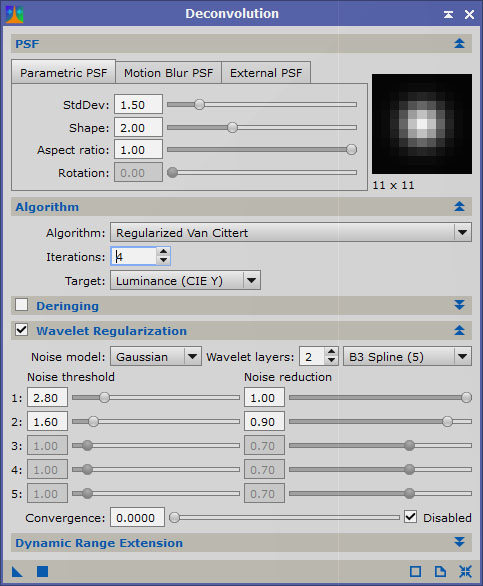
Smart sharpen didn't do enough though USM wasn't bad. Deconvolution provided greater detail though a bit more noise. I chose to use Neat Image noise reduction in Photoshop, blended in at about 40%, in my final image. In the above the StdDev is really too high; after experimenting I got better results at around .8 to 1.0.
This workflow may allow PixInsight to Combine: "Zenithal Color Moon" Discussion, and here. The salient points of the workflow were
Quoting the poster, Ignatio -
1. Data reduction (bias,darks,flats) of RAW subs
2. Debayering
3. Selection of a reference sub
4. StarAlignment, with distortion correction enabled, and 8 wavelet layers in
star detection. You may want to reduce the Maximum Distortion parameter to
increase the number of alignment points. Check alignment with Blink.
5. ImageIntegration, with Winsorized sigma clipping and a rather low sigma level
(about 20% rejection).
6. Color calibration
7. Wiener filtering (inside ResaurationFilter). I used a small PSF, you will
have to experiment.
8. HistogramTrasformation
9. LocalHistogramEqualization
10. Several cycles of color saturation and chrominance noise reduction.
By reducing the Maximum Distortion in Star Detection to 0.1, all frames aligned
perfectly, and now all of the limb looks very good. In the original process, the
top part of the limb had some staircase pixelation problem, which now is
resolved.
http://www.pampaskies.com/gallery3/var/fulres/Luna_Cenital_Color_hires.JPG
Stuff to try in the future:
Suggestions to register Moon images with PixInsight - this has other registration methods suggested besides star alignment
Tutorial web page on lunar processing with PixInsight & some settings and examples
Star Align Moon with PixInsight
Cheat Sheet for PixInsight (My Own, Not Great!)
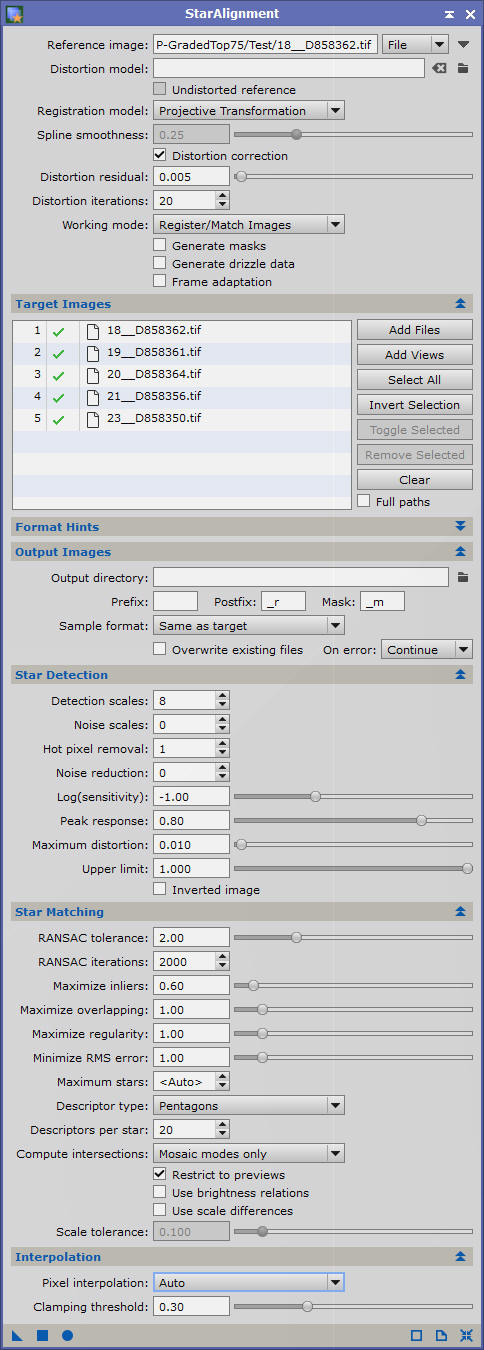
This worked for cropped Moon images when 60% illuminated
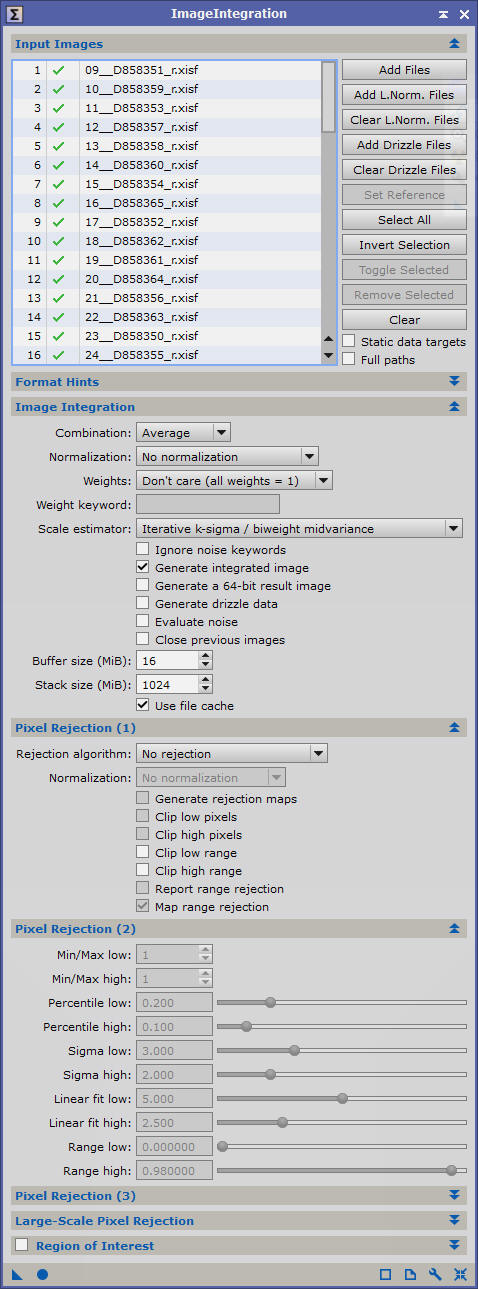
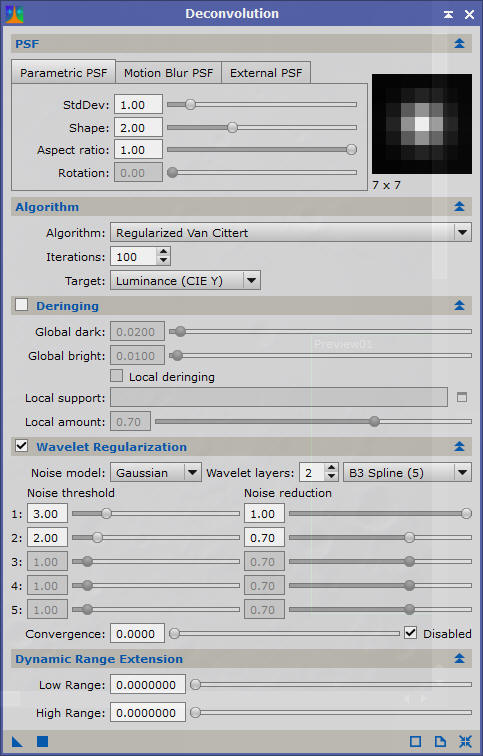
Above - values that produced usable results with the 1600mm Moon on the Nikon
D850.
Dick Locke's Astronomy Image Index
"Regular" DSLR camera equipment is also involved in astrophotography
Copyright
© by Dick Locke. All Rights Reserved.
Contact and Image Use Information